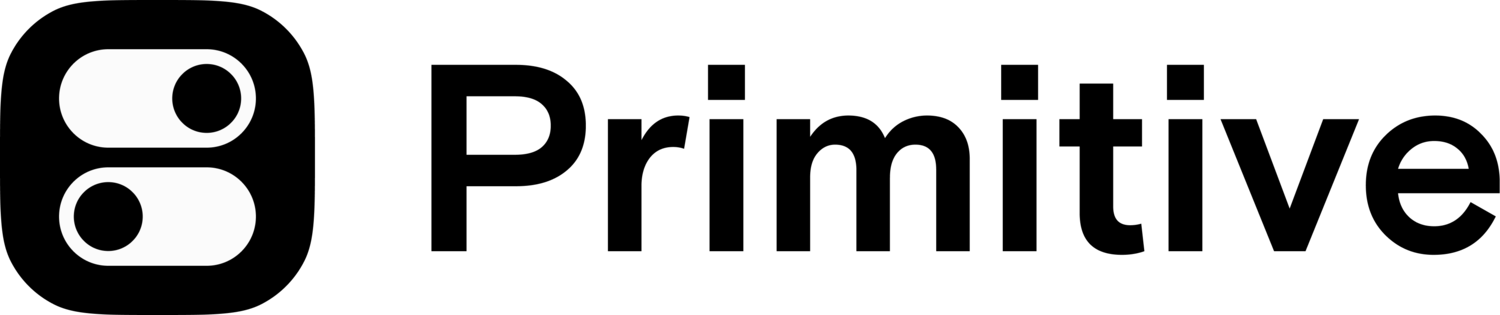Welcome to the Primitive Summer Beta
Last updated July 21, 2020
SwiftUI for Designers: Appearance
Lesson 0001: Introduction
Learn the basics and origins of SwiftUI
Lesson 0002: Getting Started with Xcode
Let’s get familiar with the tool that builds so many of today’s apps
Lesson 0003: Xcode Tips & Tricks
These power-ups will go a long way in helping you build your projects.
Lesson 0004: Typography I
Type is so important. And that’s why we’re beginning with making sure we know how to use type well in SwiftUI and Xcode.
Lesson 0005: Typography II
Let’s go even further with type and play around with adding custom fonts.
Lesson 0006: Symbols & Images
Learn how to use SF Symbols and even add custom image assets to our projects.
Lesson: 0007 Color
Learn a few different ways to pop a splash of color into our projects.
Lesson 0008: More Modifiers
Learn even more ways to modify our views to our liking.
Lesson: 0009 Layout
Implementing layouts with stacks is an incredibly powerful feature of SwiftUI.
SwiftUI for Designers: Behavior
Lesson: 0011 Animations
Let’s make a toggle button with a basic Spring animation.
Watch Now
Code: Github Gist
Lesson: 0013 Navigation
Create a simple navigation system between views
Lesson: 0012 Tabs
A simple way to create a tab navigation for your app
More SwiftUI Resources
Beginner-friendly
Swift Playgrounds from Apple for iPad and Mac
Recreate your favorite interfaces with SwiftUI
Intermediate
Who to follow on Twitter
SwiftUI Experts
Jordan Singer https://twitter.com/jsngr — Recreate
Paul Hudson https://twitter.com/twostraws — Hacking with Swift
Meng To https://twitter.com/MengTo — Design+Code
Primitive Community
Goal
This is a place to learn and grow together.
This is a place to connect with others and support each other.
This is a place to to share work-in-progress and get feedback.
Rules
There is a zero tolerance policy against hate.
Help
Any issues or suggestions? Please message @eli or email at elirousso@primitive.school